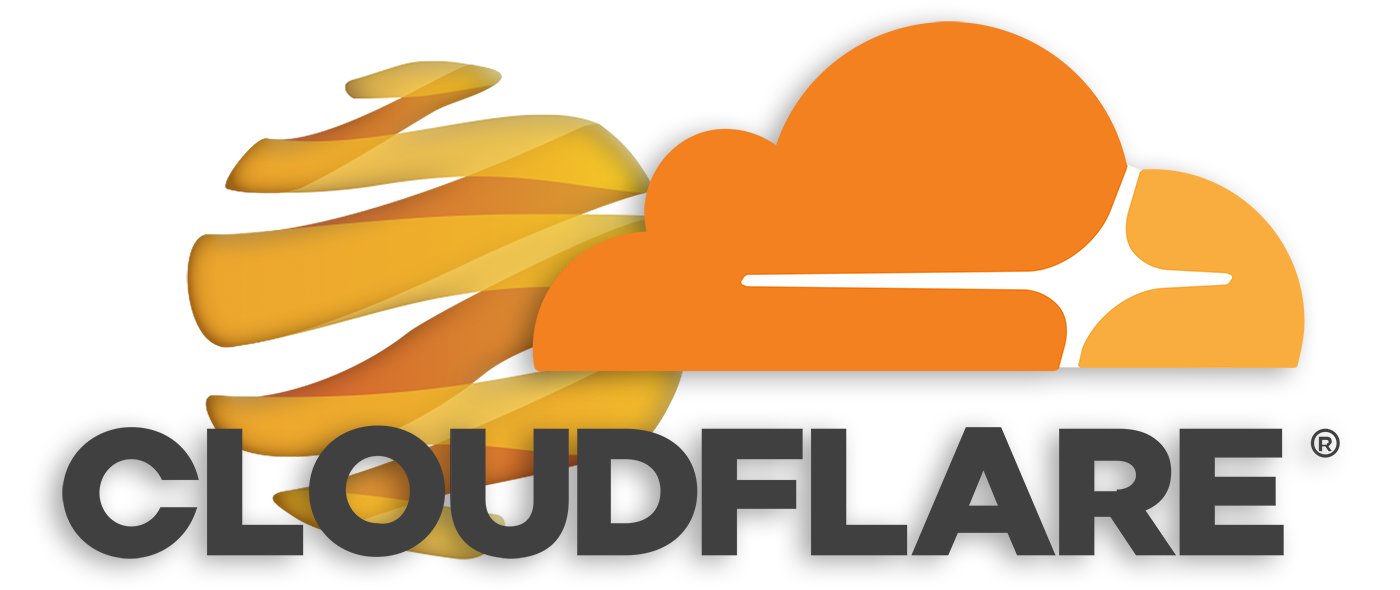In Denmark we have a supplier of free DNS parking called GratisDNS (gratisdns.dk). This service has been the primary supplier for especially people who has just a slight technical knowledge and just want a domain without overpriced hosting.
This is all fine and dandy, but a few years back GratisDNS was sold to one.com. I have never personally used one.com myself, but I have heard from several people that their interface and products are not quite transparent. Since the announcement of the sale of GratisDNS I have looked into alternatives. At one point i was even designing an alternative which could take over, but soon realized I just don’t have the time for it.
The alternative
In my current profession is was made aware of a product which I had read about a few years ago, but never really got around to trying and at that time I remember their pricing model being quite different (read: not free). As the title may already has disclosed, I’m talking about Cloudflare. Cloudflare has several license plans and I was surprised that these very large clients I was working with could get a long way with the free plan.
First off, if you are looking for DNS parking or administration, the free Cloudflare plan should be more than sufficiant. The only feature I’m missing is “hidden master” feature, which meant i could control the zones from my own server.
Moving domains to Cloudflare
Due to the domain ownership structure in Denmark, it’s a bit different to move a .dk TLD (Top Level Domain) than moving e.g. a .net TLD. These examples are all in the context of moving away from GratisDNS. No matter what kind of domain you are moving, make sure you have added it at Cloudflare and verified that all the zone records are created. Cloudflare tries to add well-known records but some might be missed.
Moving a .dk domain
In Denmark you don’t own the domain. You buy the right to use and administer the domain. In lack of better words, you lease the domain. If you don’t use it actively you can loose the right to have the domain. This also means that you cannot move the administration of a domain 100% to the registrar. If you would like your domain to use different authoritative nameservers, it’s all managed at dk-hostmaster.dk.
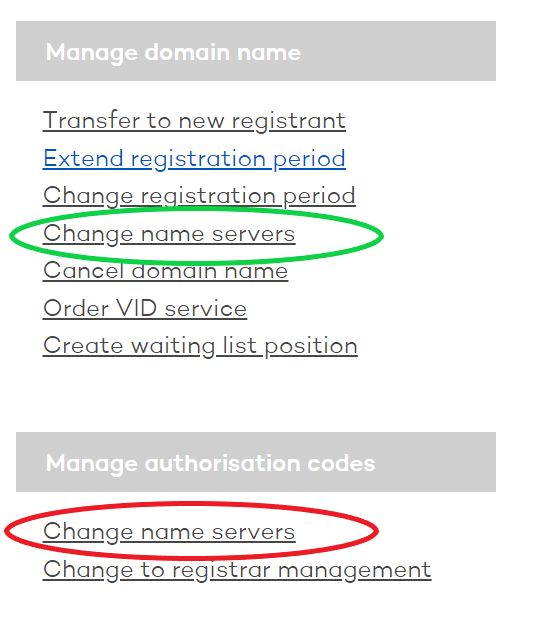
You need to login to your account and click on the desired domain you wish to change name server for. Be advised that there are two methods of moving, but the far most simple one is using the green link as shown here.
The green is “the old” way of changing name servers, and the red is a new method when using authorization codes. This has caused quite som problems at dk-hostmaster as the implementation was not perfect.
This is also the place where you enter the designated Cloudflare NS. In my case that would be coby and leia.
user@raspberrypi:~$ whois acoon.dk
# Hello. Your session has been logged.
#
# Copyright (c) 2002 - 2022 by DK Hostmaster A/S
#
# The data in the DK Whois database is provided by DK Hostmaster A/S
# for information purposes only, and to assist persons in obtaining
# information about or related to a domain name registration record.
Domain: acoon.dk
DNS: acoon.dk
Registered: 2000-09-13
Expires: 2022-09-30
Registration period: 1 year
VID: no
DNSSEC: Unsigned delegation, DNSSEC disabled, no records
Status: Active
Nameservers
Hostname: coby.ns.cloudflare.com
Hostname: leia.ns.cloudflare.com
Moving a .net/.com/.org domain
When it comes to domains like .com TLD there is one thing we need to clear up. Despite being very large, GratisDNS are not authorized registrar of international domains. They are solely reseller, using joker.com as the actual registrar. The reseller role is soon taken over by one.com – which is the company you will have to pay for renewel. This leaves you with two options:
- Move DNS only – keeping GratisDNS (one.com) as reseller and joker.com as registrar.
- Change registrar to Cloudflare meaning there is no reseller anymore and your DNS and renewel payment are at the same company.
Personally, I’m going with option 2 – and this is how it’s done.
First, create the domain in Cloudflare as mentioned earlier. Then we need to create an authorization code for Cloudflare so they can verify to joker.com that they are allowed to move the registrar. The domain might also be locked for transfer, but this can be unlocked aswell.
Go to this link and follow the process: https://whois.gratisdns.dk. You may see a button with ‘Request open for transfer away’, click that and you should receive an email you need to check. After you have done that, go back to the link again. https://whois.gratisdns.dk.
Now there is a button with the text ‘Transfer Away’
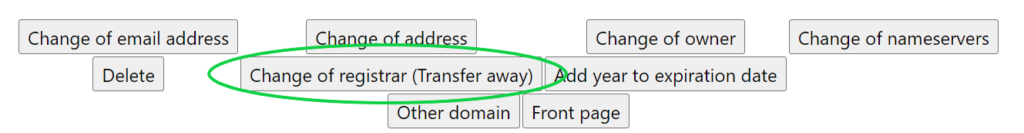
This should end up with you receiving an email with an authorization ID looking a bit like this:
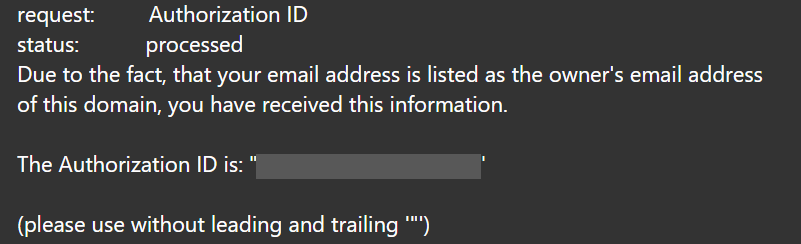
Noe you have the ID you need to use at Cloudflare. Navigate to Cloudflare and select the domain you are trying to move. At the right hand side you should see this:
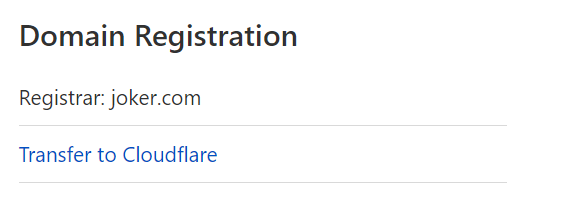
Click on “Transfer to Cloudflare” and insert the requested Authorization ID as I have done here:
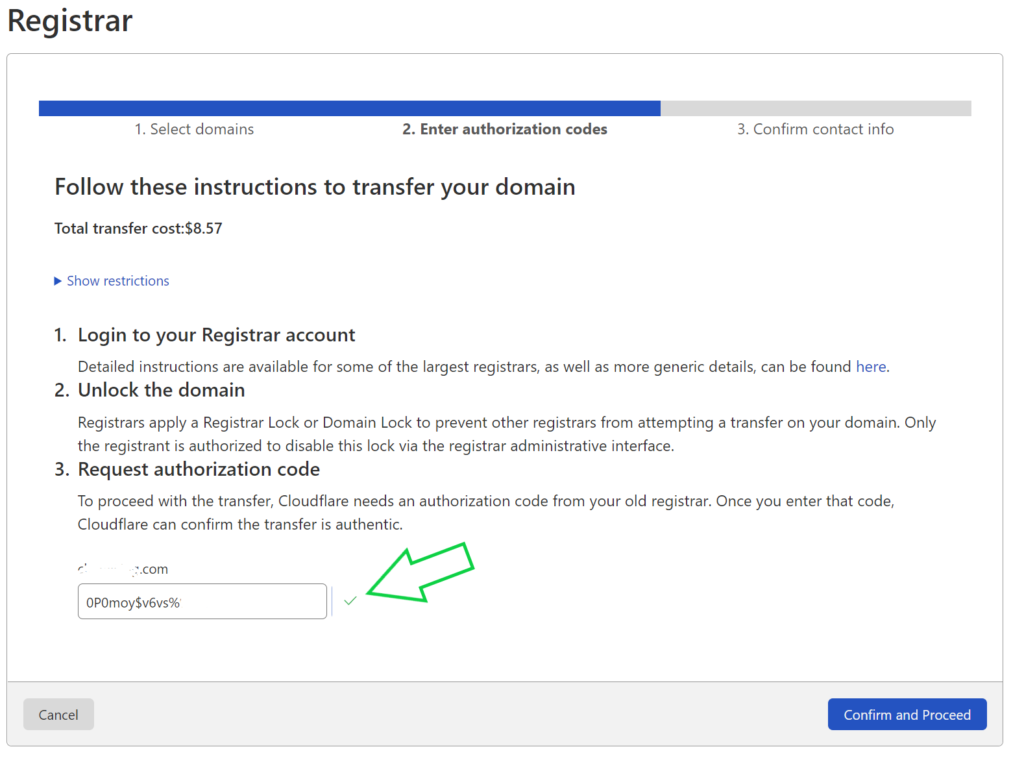
Please be aware that you get the green checkbox after you enter the ID. That is a live check of the key. Click “Confirm and Proceed” and you should be presented with a personal information page. Please enter correct data. Afterwards you should have completed the task and see a success:
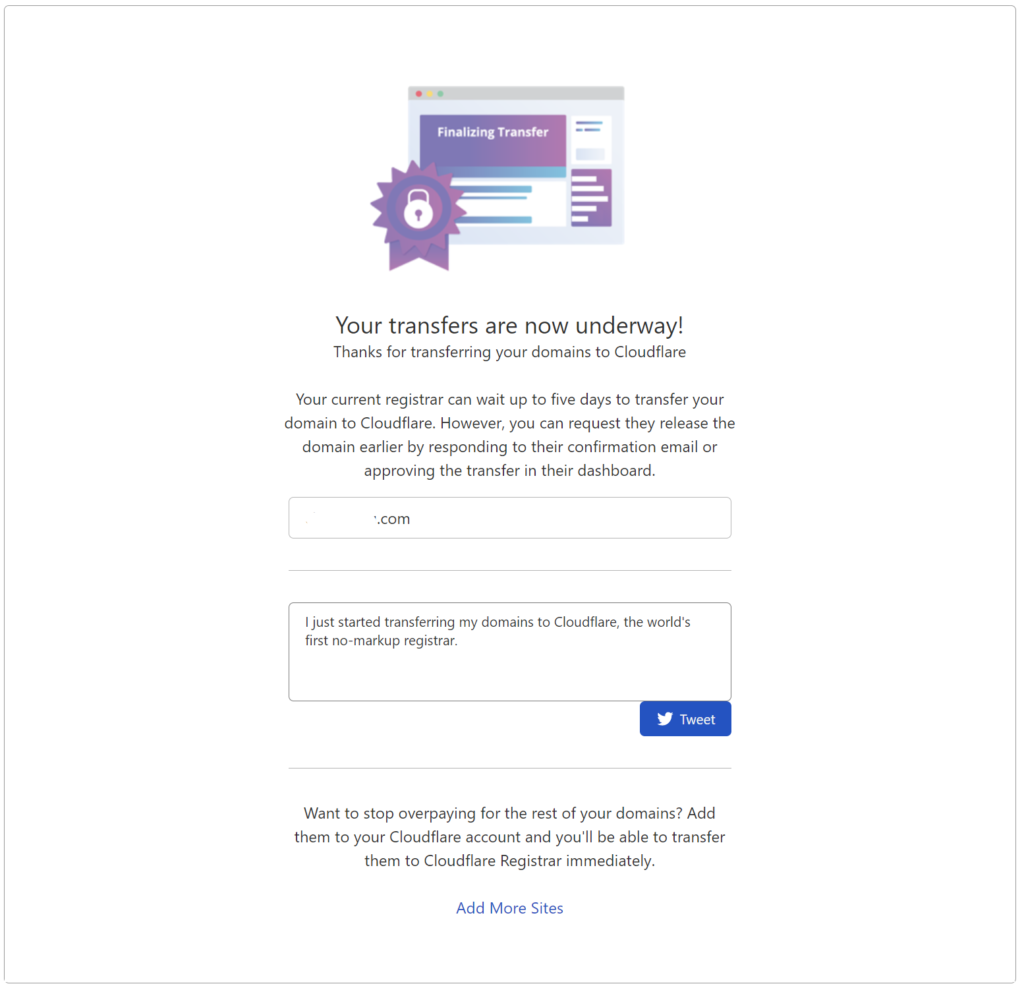
Good luck